#include <stdio.h> int main(int argc, char **argv) { printf("Hello, World\n"); return 0; }
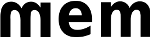 : getting started.
: getting started.[ Home | Source | Mailing list | Documentation ]
While its easy to add new kinds of new memoized build functions, lets start with some examples of using mem with the functions that it come with.
Either find the following files in the "examples/hello", directory, or create a new directory and create these files:
#include <stdio.h> int main(int argc, char **argv) { printf("Hello, World\n"); return 0; }
# -*- mode: python -*- import mem def build(): hello_o = mem.tasks.gcc.obj("hello.c") mem.tasks.gcc.prog("hello", hello_o)
When mem is ran, it looks up your directory hierarchy towards the root directory for the first MemfileRoot it can find; it will import it and then run the build() method on it. From here you can do pretty much anything you like to script your build. In this case we are calling two predefined build tasks: gcc.obj() and gcc.prog(). The first one calls gcc to convert a .c file into a .o file, the latter one links objects into a program.
Here's what it looks like to build:
[0]~/git/mem/examples/hello-1 [master]$ mem gcc -M -o - /Users/srp/git/mem-src/examples/hello-1/hello-1.c gcc -c -o /Users/srp/git/mem-src/examples/hello-1/hello.o /Users/srp/git/mem-src/examples/hello-1/hello.c gcc -o /Users/srp/git/mem-src/examples/hello-1/hello /Users/srp/git/mem-src/examples/hello-1/hello.o [0]~/git/mem/examples/hello-1 [master]$ ./hello Hello, World [0]~/git/mem-src/examples/hello-1 [master]$
If you're wondering about why gcc is called three times; gcc.obj() actually does more then just create an object, it also calls gcc -M (eg make depends) which instructs gcc to give a list of dependencies of this file, such as all of the headers it ultimately recursively uses.
The mem philosophy is that the end user shouldn't have to worry about getting dependencies correct—the dependencies should be implicit in the build commands themsevles. As such, most well created mem tasks will automatically find their own dependencies.
The name "mem" comes from the fact that "memoization" is used as the basis of building. Basically this just means that certain function calls of the build are cached so that the work will not have to be identically repeated. Obviously this has to include the file system. To see this in action, let's repeat the build:
[0]~/git/mem-src/examples/hello-1 [master]$ mem [0]~/git/mem-src/examples/hello-1 [master]$
And even better, if we blow away or mame the files it produced and then rerun it:
[0]~/git/mem-src/examples/hello-1 [master]$ rm hello [0]~/git/mem-src/examples/hello-1 [master]$ echo "jab" > hello.o [0]~/git/mem-src/examples/hello-1 [master]$ mem Restoring: /Users/srp/git/mem-src/examples/hello-1/hello.o Restoring: /Users/srp/git/mem-src/examples/hello-1/hello [0]~/git/mem-src/examples/hello-1 [master]$
Likely you'll want to be able to control such things as which flags get passed to your compiler. Environment(s) are usually used for this. Most tasks will document which environment flags they look for. For example, the gcc task looks for the CFLAGS variable; here's our example with a few more flags added:
# -*- mode: python -*- import mem def build(): env = mem.util.Env(CFLAGS = ["-Wall", "-Werror", "-O3"]) hello_o = mem.tasks.gcc.obj("hello.c", env=env) mem.tasks.gcc.prog("hello", hello_o, env=env)
As you see, CFLAGS expects the flags to pass to gcc to be passed as a list of strings; much the same way as the POSIX API execve() uses an arrays of strings.
[0]~/git/mem-src/examples/hello-2 [master]$ mem gcc -Wall -Werror -O3 -M -o - /Users/srp/git/mem-src/examples/hello-2/hello.c gcc -Wall -Werror -O3 -c -o /Users/srp/git/mem-src/examples/hello-2/hello.o /Users/srp/git/mem-src/examples/hello-2/hello.c gcc -o /Users/srp/git/mem-src/examples/hello-2/hello -Wall -Werror -O3 /Users/srp/git/mem-src/examples/hello-2/hello.o [0]~/git/mem-src/examples/hello-2 [master]$
Earlier we saw how mem will restore target files that got removed or changed; it also remembers how to do this across changed builds. For example, if we edit the MemfileRoot to have "-O2 -g" instead of "-O3" and rebuild we should see something like the following, as we'd expect:
[0]~/git/mem-src/examples/hello-2 [master]$ mem gcc -Wall -Werror -O2 -M -o - /Users/srp/git/mem-src/examples/hello-2/hello.c gcc -Wall -Werror -O2 -c -o /Users/srp/git/mem-src/examples/hello-2/hello.o /Users/srp/git/mem-src/examples/hello-2/hello.c gcc -o /Users/srp/git/mem-src/examples/hello-2/hello -Wall -Werror -O2 /Users/srp/git/mem-src/examples/hello-2/hello.o [0]~/git/mem-src/examples/hello-2 [master]$
However, if we change the flag back to -O3 we'll observe:
[0]~/git/mem-src/examples/hello-2 [master]$ mem [0]~/git/mem-src/examples/hello-2 [master]$
What's going on?
Two things: first mem remembers previous builds, so it remembered the build with "-O3" and would normally just restore that without having to do any recompiling (as long as nothing else changes); the second thing is that in this simple case, gcc produces the same thing for "-O2" as "-O3" and mem effectively notices that nothing needs to be restored when we return to "-O3", as all of the target files are already as they should be.
Environment variables can also be overriden on a per function call basis:
# -*- mode: python -*- import mem def build(): env = mem.util.Env(CFLAGS = ["-Wall", "-Werror", "-O3"]) hello_o = mem.tasks.gcc.obj("hello.c", CFLAGS=["-Wall", "-g"], env=env) mem.tasks.gcc.prog("hello", hello_o, env=env)
[0]~/git/mem-src/examples/hello-3 [master]$ mem gcc -Wall -g -M -o - /Users/srp/git/mem-src/examples/hello-3/hello.c gcc -Wall -g -c -o /Users/srp/git/mem-src/examples/hello-3/hello.o /Users/srp/git/mem-src/examples/hello-3/hello.c gcc -o /Users/srp/git/mem-src/examples/hello-3/hello -Wall -Werror -O3 /Users/srp/git/mem-src/examples/hello-3/hello.o
Many find it in poor taste to build directly in the source directory; mem easily allows for placing built files in a separate directory. This can be done by setting the BUILD_DIR environment variable:
# -*- mode: python -*- import mem def build(): env = mem.util.Env(CFLAGS = ["-Wall", "-Werror", "-O3"], BUILD_DIR = "build") hello_o = mem.tasks.gcc.obj("hello.c", env=env) mem.tasks.gcc.prog("hello", hello_o, env=env)
[0]~/git/mem-src/examples/hello-4 [master]$ mem gcc -Wall -Werror -O3 -I/Users/srp/git/mem-src/examples/hello-4/build -M -o - /Users/srp/git/mem-src/examples/hello-4/hello.c gcc -Wall -Werror -O3 -I/Users/srp/git/mem-src/examples/hello-4/build -c -o /Users/srp/git/mem-src/examples/hello-4/build/hello.o /Users/srp/git/mem-src/examples/hello-4/hello.c gcc -o /Users/srp/git/mem-src/examples/hello-4/build/hello -Wall -Werror -O3 /Users/srp/git/mem-src/examples/hello-4/build/hello.o [0]~/git/mem-src/examples/hello-4 [master]$